What Comes After the Touch Screen?
Gesture control, devices that recognize different
people, and tricks to make a screen feel as if it has physical buttons
could be coming to your gadgets.
- Thursday, October 11, 2012
- By Will Knight

Finger moves: A Microsoft research project, called Digits, makes gestural commands mobile.
Credit: Microsoft Research
Credit: Microsoft Research
In a few short years, the technologies found in today's mobile
devices—touch screens, gyroscopes, and voice-control software, to name a
few—have radically transformed how we access computers. To glimpse what
new ideas might have a similar impact in the next few years, you need only to have walked into the Marriott Hotel in Cambridge, Massachusetts, this week. There, researchers from around the world demonstrated new ideas for computer interaction at the ACM Symposium on User Interface Software and Technology.
Many were focused on taking mobile devices in directions that today
feel strange and new but could before long be as normal as swiping the
screen of an iPhone or Android device.
"We see new hardware, like devices activated by tongue movement or muscle-flexing, or prototypes that build on technology we already have in our hands, like Kinect, Wii, or the sensors built into existing phones," said Rob Miller, a professor at MIT's Computer Science and Artificial Intelligence Lab (CSAIL) and the chair of the conference.
One of the most eye-catching, and potentially promising, ideas that was on show makes it possible to perform complex tasks with a flick of the wrist or a snap of the fingers.
The interface, called Digits, created by David Kim, a U.K. researcher at both Microsoft Research and Newcastle University, is worn around the wrist and consists of a motion sensor and an infrared light source and camera. Like a portable version of Microsoft's motion-sensing device for the Xbox Kinect, Digits can follow arm and finger movements with enough accuracy to replicate them on screen or allow control of a complex computer game. "We envision a smaller device that could be worn like a watch that allows users to communicate with their surroundings and personal computing devices with simple hand gestures," said Kim (watch a video of Digits in action).
Projects like Kim's could be a glimpse into the future of mobile computing. After all, prior to the iPhone's launch, multi-touch interfaces were found only at this kind of event. Researchers believe that mobile computers are still being held back by the limitations of existing control methods, without which they could become even more powerful.
"We have an increasing desire and need to access and work with our computing devices anywhere and everywhere we are," Kim said. "Productive input and interaction on mobile devices is, however, still challenging due to the trade-offs we have to make regarding a device's form factor and input capacity."
The advance of mobile technology has also given researchers easy ways to experiment. Several groups at the conference showed off modifications of existing mobile interfaces designed to give them new capabilities.
Hong Tan, a professor at Purdue University currently working at Microsoft Research Asia, demonstrated a way to add the feel of buttons and other physical controls to a touch screen: vibrating piezoelectric actuators installed on the side of a normal screen generate friction at the point of contact with a finger. The design, dubbed SlickFeel, can make an ordinary sheet of glass feel as if it has physical buttons or even a physical slider with varying levels of resistance. Such haptic feedback could help users find the right control on compact devices like smartphones, or enable the use of a touch screen without looking at it, for example while driving.

The motion and touch sensors in current phones were another target for experimentation. Mayank Goel, a PhD student the University of Washington, and colleagues, modified the software on an Android phone to automatically determine in which hand a person is holding it. The software figures this out by monitoring the angle at which the device is tilted, as revealed by its motion sensor, and the precise shape of pressure on its touch screen. Goel says this can allow a keyboard to automatically adjust to whether a person is using the left or right hand, an adjustment that cut typos by 30 percent in his experiments.

It's hard to imagine such an interface in your pocket. However, Desney Tan, a who manages Microsoft's Computational User Experiences group in Redmond, Washington, and the company's Human-Computer Interaction group in Beijing, China, believes that being able to choose from multiple modes of interaction will be an important part of the future of computing. "We will stop thinking about mobile devices, and instead focus on mobile computing," said Tan, who was winner of Technology Review's 35 Innovators under 35 Award in 2011. "As I see it, no one input or output modality will dominate quite in the same way as visual display and mouse and keyboard has so far."
"We see new hardware, like devices activated by tongue movement or muscle-flexing, or prototypes that build on technology we already have in our hands, like Kinect, Wii, or the sensors built into existing phones," said Rob Miller, a professor at MIT's Computer Science and Artificial Intelligence Lab (CSAIL) and the chair of the conference.
One of the most eye-catching, and potentially promising, ideas that was on show makes it possible to perform complex tasks with a flick of the wrist or a snap of the fingers.
The interface, called Digits, created by David Kim, a U.K. researcher at both Microsoft Research and Newcastle University, is worn around the wrist and consists of a motion sensor and an infrared light source and camera. Like a portable version of Microsoft's motion-sensing device for the Xbox Kinect, Digits can follow arm and finger movements with enough accuracy to replicate them on screen or allow control of a complex computer game. "We envision a smaller device that could be worn like a watch that allows users to communicate with their surroundings and personal computing devices with simple hand gestures," said Kim (watch a video of Digits in action).
Projects like Kim's could be a glimpse into the future of mobile computing. After all, prior to the iPhone's launch, multi-touch interfaces were found only at this kind of event. Researchers believe that mobile computers are still being held back by the limitations of existing control methods, without which they could become even more powerful.
"We have an increasing desire and need to access and work with our computing devices anywhere and everywhere we are," Kim said. "Productive input and interaction on mobile devices is, however, still challenging due to the trade-offs we have to make regarding a device's form factor and input capacity."
The advance of mobile technology has also given researchers easy ways to experiment. Several groups at the conference showed off modifications of existing mobile interfaces designed to give them new capabilities.
Hong Tan, a professor at Purdue University currently working at Microsoft Research Asia, demonstrated a way to add the feel of buttons and other physical controls to a touch screen: vibrating piezoelectric actuators installed on the side of a normal screen generate friction at the point of contact with a finger. The design, dubbed SlickFeel, can make an ordinary sheet of glass feel as if it has physical buttons or even a physical slider with varying levels of resistance. Such haptic feedback could help users find the right control on compact devices like smartphones, or enable the use of a touch screen without looking at it, for example while driving.

Who's that? A touch screen that recognizes different people's fingers, developed by Chris Harrison and colleagues at Disney Research.
Credit: Chris Harrison
In another effort to make more of the touch screen, Chris Harrison of Disney Research presented a way for devices to recognize the swipes and presses of particular people. His interface, a capacitive touch
screen with a resistance sensor attached, identifies the unique
"impedance profile" of a person's body through his or her fingers. Users
need to hold a finger to the device for few seconds the first time they
use it, after which subsequent presses are attributed to them. That
could allow apps to do things like track modifications to a document
made by different people as a tablet is handed around a table (see a video of the screen).
"It's similar to the technology that is already in smartphones," said
Harrison. "There are lots of implications for gaming—no more split
screens—and for collaborative applications."Credit: Chris Harrison
The motion and touch sensors in current phones were another target for experimentation. Mayank Goel, a PhD student the University of Washington, and colleagues, modified the software on an Android phone to automatically determine in which hand a person is holding it. The software figures this out by monitoring the angle at which the device is tilted, as revealed by its motion sensor, and the precise shape of pressure on its touch screen. Goel says this can allow a keyboard to automatically adjust to whether a person is using the left or right hand, an adjustment that cut typos by 30 percent in his experiments.

Touchy feely: A malleable interface made by Sean Follmer and colleagues at MIT's Media Lab.
Credit: Sean Follmer
Other prototypes on display were less obviously connected with the
gadgets in your pocket today. One was a malleable interface that can be
shaped somewhat the way clay can, developed by a team at MIT's Media
Lab. Sean Follmer, a PhD student in the lab of Professor Hiroshi Ishii,
demonstrated several versions, including a translucent bendable touch
screen laid flat on a table. This was made from a plastic material
containing glass beads and oil, with a projector and a 3-D sensor
positioned below. Pinches and twists made to the pliable screen changed
the colors displayed on it, which were also shown on a 3-D model of the
material on a computer screen nearby.Credit: Sean Follmer
It's hard to imagine such an interface in your pocket. However, Desney Tan, a who manages Microsoft's Computational User Experiences group in Redmond, Washington, and the company's Human-Computer Interaction group in Beijing, China, believes that being able to choose from multiple modes of interaction will be an important part of the future of computing. "We will stop thinking about mobile devices, and instead focus on mobile computing," said Tan, who was winner of Technology Review's 35 Innovators under 35 Award in 2011. "As I see it, no one input or output modality will dominate quite in the same way as visual display and mouse and keyboard has so far."
Recoll Looks High, Looks Low, Finds Your File With Ease

Recoll is a powerful yet simple-to-use
full-text desktop search tool that indexes the contents of many file
formats. You can perform simple searches as well as advanced operations
like searching for the author, file size, file format as well as
operators like "AND" or "OR." And setup is a breeze.
NEEDLE's Fan sourcing platform transforms your customer experience and brand, all while delivering ROI and conversion rates that are off the charts. Learn more.
Not all search tools are the
same. Just like users have a variety of Linux distros that appeal to a
wide range of needs, search apps do different tasks for different users.
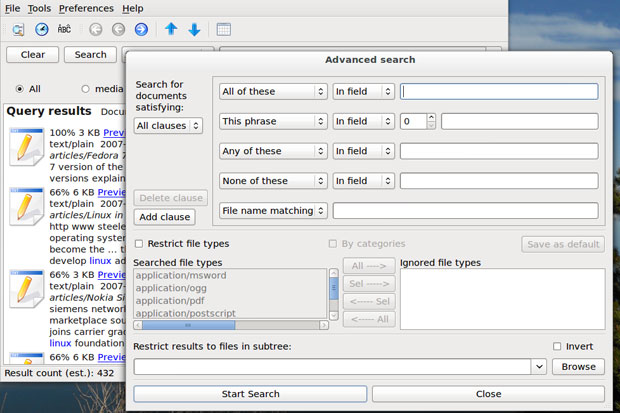
Recoll
One of the best search tools I have found is a clever app called "Recoll." I have an extensive collection of research and published articles, plus countless files built from years of lecturing, writing and creating content. These are stored on both internal and external hard drives.
I get consistently more refined search hits using Recoll than what is produced in searches performed with apps such as Tracker, Strigi and SearchMonkey, just to name a few search tools. But for the record, I find Searchmonkey to be a close second in ranking search tools I have used.
Recoll is jack-rabbit fast and has a clean, intuitive interface. Plus, it does not drain system resources.
Zappy Underpinnings
Recoll, lightweight by structure but not in its results, is powered by the xapian-core, with an added boost from Qmake and Qt.The Xapia Project is an open source probabilistic information retrieval library. Its search engine library is written in C++. Its bindings allow the use from other languages as well.
After its lengthy first-use indexing, you can easily and quickly refresh the index cue by selecting File/Update Index or using the keyboard combination of Alt F/Alt I. Recoll stores its index in the ~/.recoll/xapiandb/ directory. By default, the indexing process begins from your home directory, including any mounted partitions or SMB shares.
Refining Moments
It's easy to customized the search locations Recoll uses. For instance, go to the Recoll preferences menu to specify which directories Recoll should index. In this same configuration panel you can designate which files to ignore.The process involves highlighting an existing location and clicking the minus button. Clicking the plus button opens a file manager window to select new locations. The same quick and simple procedure works for selecting file types to filter out of searches.
Separate tabs give you access to configuring global and local parameters along with Web history. You can also set up the Recoll index scheduling and set other conditions such as Aspell checker, use symbolic links and more.
Its indexer runs two ways. One is a thread inside the graphical user interface or GUI. The other is externally as a cron-based program.
Ample Features
Recoll supports an impressive set of file types and compressed formats. These include both native and external support for text, HTML, OpenOffice, MS Office, PostScript, MP3 and other audio files and JPEG. Add to this list formats including PDF (pdftotext) and RTF (unrtf) formats.Powerful query facilities let you conduct Boolean searches. This includes searching for phrases and filtering on file types and directories.
Recoll also has support for multiple character sets and provides storage using Unicode UTF-8. It can switch stemming language after indexing. It requires no database setup, Web server or exotic search language terms.
Fancy Face
One of my biggest attractions to Recoll is its pretty face. Well, there is beauty in simplicity. That is the basis for Recoll's GUI.Menu categories are File, Tools, Preferences and Help. Each offers just the essential tools for working with the search tasks. The bottom portion of the interface is a spacious viewing window to see results.
Below the menu row is a scant array of icons. These provide fast access to the Advanced/Complex Search tool, document history, the Term Explorer Tool and several navigational arrows. Click on the last icon in the row to to show the search results as a table.
The third rows holds buttons to clear the search window, the search entry line and its search button, plus a button to select the type of search to perform.
Facial Closeup
The drop down menus are deliberately thin, but not bare. For example, Recoll avoids a cluttered luck by providing just what is needed with no bloat.Erasing search and document history falls in the File menu. Handy additions are options to show missing helpers and view in full screen. The Help menu also has the option to show missing helpers.
The Tools menu list has the same options as are available in the icon row below it. The Preferences menu lets you access the Indexing configuration, query configuration and the External index dialog. It also lets you select stemming or the languages to include.
Pondering Terms
I have used Recoll for an extended time. I have become dependent on the Term Explorer Tool. This ingenious feature lets me search the full index terms list. This is very useful when I can not remember the exact spelling or only know the beginning of the item's name.This tool has three modes of operation. In Wildcard Mode I can search with shell-like wildcards such as *, ? and []. In Regular Mode I can use a search term that will keep that as the anchored root of all hits and automatically exclude words with prefixes before that term.
Two other modes for the Term Explorer Tool are Stem Expansion and Spelling/Phonetic. Stem Expansion is often the most useful as it reacts to the usual user input processing. The spelling mode includes a best guess usage for words in the index that seem to be a close match of the misspelled search term.
Searching Skills
I am by no means an expert in search string tactics. That does not matter to Recoll. To do a simple search all that is needed is a search term entered into the window. Tell Recoll which query language (search term, all terms or any item) to apply and then click the Search button.Right-click on any listing in the search results pane. This opens a choice window for further action. You can select preview, open, copy file name, URL, locate similar files and preview or open parent document/folders.
Performing an Advanced Search is just as simple. Start by clicking the first icon in the toolbar row. This allows defining more precise criteria. Enter choices in the various entry windows and select from the drop-down choices. These provide an extensive combination of fields, captions, extensions, keywords, recipient and author names.
You can further select a directory from the Browse windows. Also, you can restrict file types and add them to the exceptions list from the "Restrict File Types" section at the bottom.
Bottom Line
Recoll is a powerful yet simple-to-use full-text desktop search tool that indexes the contents of many file formats. You can perform simple searches as well as advanced operations like searching for the author, file size, file format as well as operators like "AND" or "OR."This search tool needs almost no setup and has nearly no learning curve. It gives superior results whether you are a skilled search pro or a search-challenged novice









No comments:
Post a Comment